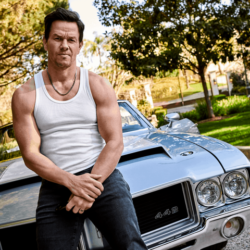As companies of all sizes implement new technology to raise customer happiness and streamline operations, the market for help desk software is expanding quickly. By giving you a rundown of the greatest options available and outlining the essential qualities to seek in a solid help desk solution, we’ll explore here some of the best help desk software for small business.
We took into account features like ticket management, knowledge base management, pricing, and interaction with other business tools as well as ease of use, affordability, and customer support while determining the best help desk software for small business.
Table of Contents
1. Zendesk
It boasts a sizable marketplace with more than 1,200 third-party apps and integrations, and it includes features like message channels and workplace management. This makes it particularly appealing for businesses wanting to address typical vertical or compliance issues. It is the most used help desk software in the market.
Consider Zendesk if your business wants to go beyond installing a basic help desk and enhance every facet of the client experience. It is one of the best help desk software for small business. It places a strong emphasis on centralizing all client contacts, which benefits customer service representatives as well as other systems like your company’s CRM.
Pros & Cons:
Pros
- Extremely flexible user interface
- A wide range of reporting and querying tools
- A huge app and connectors marketplace
Cons
- Steep starting price
- You can only alter pre-built dashboards on Enterprise levels.
2. Help Scout
If you want a help desk solution that is simple to set up and doesn’t demand much training, Help Scout, the best help desk software for small business, is a fantastic choice. In order to help you, the company provides a library of information and 24/6 support.
A paid plan with Help Scout starts at $20 per user each month when invoiced annually, and it comes with a 15-day free trial and a 30-day money-back guarantee. Suitable for organizations seeking a user-friendly help desk solution.
Pros & Cons:
Pros
- Thirty-day money-back guarantee
- Free 15-day trial
- API
- Live conversation
- Add-on for HIPAA compliance
- Discounts for startups and organizations
Cons
- Lacks the same number of integrations as its rivals
- No free choice
3. Zoho Desk
It is an affordable help desk software and has an outstanding feature set. Although its mobile apps, AI-based chatbot, and workflow designer are all especially appealing aspects, its capabilities are far from limited. Additionally, some customers can be turned off by the abundance of options, particularly if they find it difficult to figure out how to utilize them. It is also one of the best help desk software for small business.
Pros & Cons:
Pros
- Interaction with other Zoho products
- A large number of features
- Highly customizable
- Exceptional value
Cons
- Certain sophisticated features are only accessible at higher price tiers.
- Poor user experience
- A little difficult to use and adjust
4. Freshdesk
Freshdesk is specifically designed to run SMB customer-facing support desks. It strives to address customer problems as swiftly and effectively as possible, with the least amount of friction for both consumers and service technicians. It stands out from the competition because of sophisticated features like gamification and several client touchpoint channels.
Small firms that want assistance in handling client complaints may value Freshdesk’s capabilities. It is a cheap help desk software.
Pros & Cons:
Pros
- Natural language data discovery provided by a question-based query tool
- Smaller customers can use the free tier to familiarize themselves with the system over time.
- Customer care representatives will be drawn to the gamification component.
Cons
- Only the beta version has advanced analytical features.
- The more expensive pricing tiers must be upgraded for many extended features.
5. Hiver
It is designed specifically for Gmail which streamlines team collaboration on customer care concerns. Hiver is a wonderful alternative for firms who want to keep all of their email conversations in one location because it allows you to track internal emails and tasks.
Hiver offers a seven-day free trial and plans with monthly prices per user ranging from $15 to $59 annually. Chat, shared drafts, unrestricted tags, unrestricted shared inboxes, onboarding aid, and 24/7 email and chat support are among the features. It is well suited for organizations looking for a Gmail-specific help desk solution.
Pros & Cons:
Pros
- Particularly designed to work with Gmail
- Seven-days free trial is available
- Has limitless tags and shared inboxes
- Joint drafts
- Constant email and live chat support for all plans
Cons
- Fewer integrations than its rivals
- Not as durable for the cost it demands.
6. HaloITSM
HaloITSM intends to assist enterprises in implementing IT help desks that adhere to the ITIL body of recommended practices. It is more closely matched with Vivantio Pro than many of the others. But it is one of the best IT help desk software.
ITIL-compliant help desks are most likely to be used by businesses, however, SMBs that insist on strict best practices may also require HaloITSM software. This can be the right option for you if the amount of tickets coming into your IT support desk is high. But if you also require a customer-facing help desk, it won’t meet all of your demands.
Pros & Cons:
Pros
- Exceptionally flexible user interface
- Tools for thorough and flexible reporting
- Every feature is disclosed at every price level.
Cons
- Complex customization can lengthen setup times.
- Basic access control knowledge
- Custom reports necessitate some understanding of SQL.
7. HappyFox
HappyFox is one of the best help desk software for small business in the market, despite its high cost, and it can perform many IT help desk tasks as well. It allows for quick entry of tickets and a high degree of customization and comprehensive interfaces with messaging services like Slack.
It offers a comprehensive range of features that ought to work for any size of business. One caution is that compared to specialized offerings, its IT help desk capabilities are less robust.
Pros & Cons:
Pros
- Extremely flexible user interface
- Strong Slack connectivity Simple multi-step ticket handling
- Excellent training resources that are free
Cons
- Facebook and Twitter are the only social media platforms that are used
- Certain capabilities, such as asset management, are exclusive to enterprise tiers.
8. GoTo Resolve
IT support software, GoTo Resolve was created for SMBs. It ensures the best service desk ticketing system available in the market. It streamlines the help desk for IT workers by providing the resources required to interact, recognize issues, and address them more quickly. A zero-trust architecture, conversational ticketing, and game-changing IT management and support tools are all combined into one streamlined application. It is easy to use, safe, versatile, and cost-free. No doubt, it is the best customer support ticketing system.
9. Vivantio
Vivantio is a great option for any business that needs a standards-compliant IT help desk because it was designed from the ground up to support ITIL’s best practices. It has possibly the best overall customization of any product in its class and exceptional reporting depth.
Choosing a solution that explicitly addresses this need is your best option if you are aware that your IT help desk needs to be ITIL compliant. But a different product might better suit your needs if what you require is a help desk to offer external client service.
Pros & Cons:
Pros
- Outstanding personalization
- Reporting and data visualizations that are useful
- Combination of asset and knowledge management
Cons
- For the entire feature set, a large enterprise edition is necessary.
- Training necessary for best use
- No direct support on social media
10. Gorgias
Gorgias differs from the majority of the systems in that it only serves e-commerce businesses. It includes distinctive features that are tailored to merchants and interfaces with well-known e-commerce platforms. Its AI-based sentiment analysis capabilities, for instance, can search social media for user feedback and expose it in the app. You can also adapt your support desk to your particular business, shop, and product category.
If your organization is a small or midsize e-commerce enterprise, you might find value in it. The software only integrates with the three most popular e-commerce platforms: BigCommerce, Magento, and Shopify. You will need to seek elsewhere if you require a wider range of help desk functions, such as remote control or SLA management.
Pros & Cons:
Pros
- The email-like user interface provides most agents with a comfortable environment.
- Numerous and expanding list of connections to well-known add-on and e-commerce applications
- Its e-commerce approach is helped by unique characteristics
Cons
- Narrowly concentrating only on e-commerce clients
- High call volume clients may be impacted by the pricing structure.
- Except for specialized BI tools, reporting features are limited to prepackaged reports with basic export.
11. Freshservice
The company’s offering for customer-facing help desks is the IT help desk solution provided by Freshworks. It offers a comprehensive collection of capabilities that are intended to make it easier for your IT teams to manage resources and internal projects. It fully complies with ITIL’s best practice standards. Additionally, managed service providers who must uphold SLA compliance can benefit from it.
Large firms can benefit from using Freshservice, while smaller businesses may find its features to be too much. Freshservice is also the best help desk software for small business if you need to manage complicated IT projects, especially if you require ITIL compliance.
Pros & Cons:
Pros
- Support for change management with ITIL
- Support for workflows enables extensive customization
- Top-notch gamification capabilities
- Numerous integration possibilities
Cons
- Too many features and a high price tag for tiny help desks
- Mostly geared toward the internal customer base
- Social media integration is lacking
12. Jira Service Management
This help desk product has grown into a far more flexible platform, largely as a result of the business purchasing and integrating solutions from other businesses. You can choose the focus you require with the present product, be it IT operations, facility management, customer service, or anything else. Team messaging and AI-powered issue resolution are also integrated.
A solid all-around option for help desk administration is Jira Service Management. However, some consumers might be miffed that some capabilities, like support for Active Directory and social media integration, are extra-cost.
Pros & Cons:
Pros
- Three agents can use the free plan.
- New messaging channel integration possibilities
- Development of intelligent forms with low- or no-code
Cons
- The third-party add-on is required for customer access via social media platforms
- Integration with various authentication providers requires a separate subscription
13. Faveo Helpdesk
There is no limit on the number of agents who can use the open-source Faveo Helpdesk software. Businesses may handle customer assistance with an automated helpdesk system of Faveo Helpdesk. It is particularly tailored to SMEs’ and startups’ needs, providing them with a cutting-edge ticket-based support system. Customer retention is one of the main issues facing startups today in the competitive startup environment.
14. ManageEngine ServiceDesk Plus
Another system oriented toward internal help desks run by IT specialists is ServiceDesk Plus. It adheres to the ITSM standard for managing IT processes and changes. Recent updates to the software include modules for managing IT issues unique to many corporate departments, including human resources (HR), finance, and others. Additionally, due to ManageEngine’s ownership of Zoho, other ManageEngine and Zoho products are tightly integrated with it. It implies that your company’s internal help desk is manned by qualified IT specialists.
Pros & Cons:
Pros
- Complete backing of ITSM best practices
- Self-service portal with AI to address common queries
- Close connection with more ManageEngine and Zoho solutions
Cons
- Some cutting-edge analytics and AI-driven features are only offered at the highest price tier.
- Pricing can be a little unclear due to additional fees for certain services.
- Interface designed for IT experts rather than beginners
15. Vision Helpdesk
It provides various customer service software tools, such as help desk software, satellite help desk, service desk, and live chat software. Vision Helpdesk is an All-in-one customer service help desk that enables you to manage a variety of channels, including calls, chats, web forms, tweets, and Facebook posts. More than 15000 businesses worldwide rely on Vision Helpdesk.
16. Spiceworks Cloud Help Desk
It is completely free. That doesn’t imply that it isn’t competitive with other options. It offers the fundamental ticketing and reporting tools that small business IT support desks should require. But If what you actually need is a tool for customer-facing support, you should avoid Cloud Help Desk.
Pros & Cons:
Pros
- Free help desk software solution
- Dependable internal IT ticketing capabilities
- Plug-in for smart reporting Plug-in for smart reporting
Cons
- Lacking some features like chat support and social media linkages
- The dashboard has little to no customization
- Within-app marketing
17. SummitAI
An enterprise-class IT service management solution, SummitAI is best for businesses with between 1000 and 100,000 employees. With AI-driven information intelligence, it seamlessly integrates asset and service management into one platform, enhancing the responsiveness of your help desk. In order to achieve up to 20% yearly savings in IT help desk operations and up to 45% greater total cost of ownership, SummitAI leverages machine reasoning and codeless workflow-based automation.
Disclaimer:
The content in this post is strictly the author’s opinion, not financial advice, and is only available for educational purposes. You acknowledge that the information is not investment advice or financial guidance. Before making any investment decisions, be sure to do your own research and consult with financial professionals.
Frequently Asked Questions
1. Why use help desk software?
A tool for managing, organizing, and responding to service-related requests is help desk software. Some help desks are used for requests from consumers outside the company, while others are used for requests from team members inside the company.
2. What software is mostly used for help desk operations?
Zendesk uses time-saving solutions like triggers and automation to streamline customer assistance. Its support desk software is simple to use and intuitive.
3. Does Microsoft offer a help desk application?
Yes, Microsoft Dynamics 365 Customer Service help desk ticketing features include support for complicated branching processes, programmable queues, email automation, rule-based ticket routing, ticket reassignment, and ticket escalation. It is the best ticketing software for small business.
4. What is an ERP help desk?
ERP (Enterprise resource planning) is a software-based system that controls several daily operations and business operations. The system is distinctive since it makes use of an integrated system.
5. What is the ITIL help desk?
The single point of interaction between the service provider and the users by ITIL A typical service desk handles communication with users in addition to managing incidents and service requests.
6. Is there a ticketing system from Microsoft?
Microsoft introduced Office 365 Ticketing System, a helpdesk ticket management tool, to assist businesses in efficiently handling ticketing issues. It is the best helpdesk ticketing system for small business.
7. Is there a ticketing system at Google?
Google’s ticketing system provides access to customer service for users. It implies that companies may manage incoming client requests. Then team members have the necessary tools to assist the clients and complete the work.
8. Will Freshdesk always be free?
Yes, with Freshdesk’s free forever membership, you can use a customer support tool.
9. Why does Zendesk surpass Freshdesk?
Freshdesk can be used independently or in conjunction with other Freshworks products. Customers of Zendesk benefit from customization, extensibility, and a sizable user base.
10. Does Jira improve over Zendesk?
While JIRA excels in numerous activity streams at the project, team, issue, and user levels as well as reporting tools, Zendesk excels at two-way communication, automation, and knowledge bases. JIRA handles everything from concept through launch, whereas Zendesk concentrates on maintenance, support, and feedback.
Image credit: Yandex.com
Also Read: Different Ways of Making Money with ChatGPT